F. S. Mission is a sister concern of UJJWAL ONLINE DSC COMPLIANCE SOLUTIONS (OPC) Pvt. Ltd.
eMudhra DSC download teps
A. Making the token ready for downloading .
1. Insert the token in USB port.
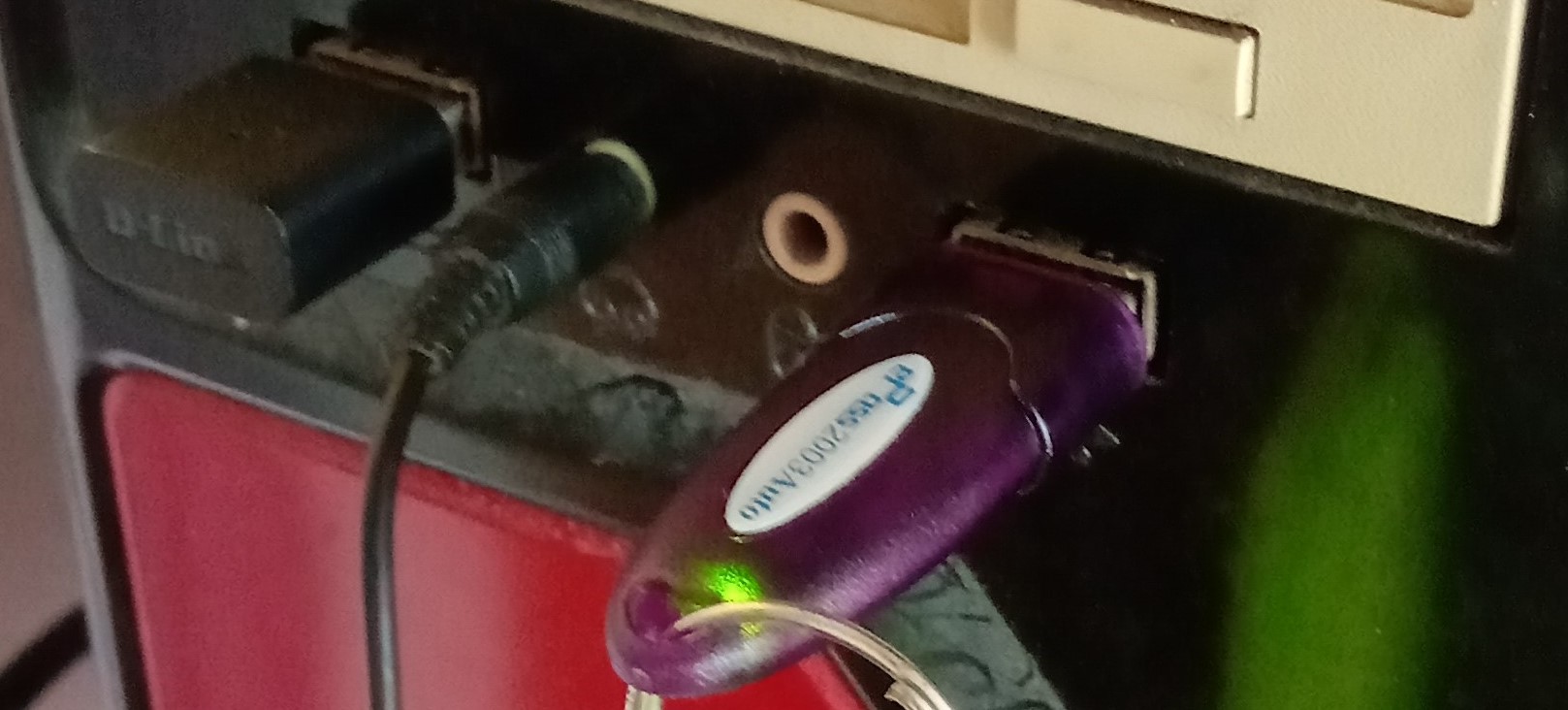
2. Run the setup exe file to install the driver.
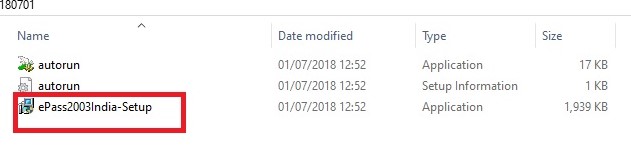
3. Start the driver by double clicking the icon appeared on the desktop.
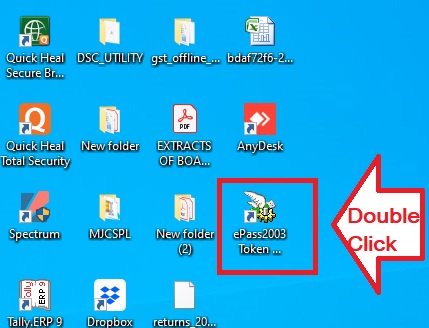
4. Login to set PIN as per your choice and confirm the PIN. Default PIN for ePass token is 12345678 as set by manufacturer. Hence one is to put the PIN as set by manufacturer for first time login. Be careful in giving the PIN and remembering the same.
Note: After allowable number of attempts user will be blocked. Hence user is required to be careful in case of number of attempts he is taking in this stage.
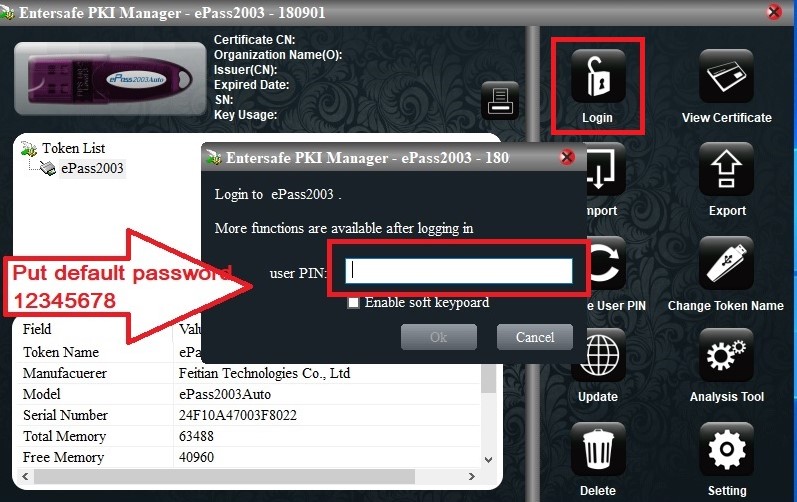
B. Downloading the DSC from eMudhra website:
1. Go to eMudhra download certificate option of page https://www.e-mudhra.com, download eMckick
2. Extract the utility
3. Put the application No. and Challenge code as communicated to you.
4. Accept the following screen
5. Wait till the details of certificate is displayed.
6. Put PIN of token as set by you in the previous stage.
7. Select token type. (You may have to click refresh button for more than one times to select token type)
8. Click the check box of statutory statement.
9. Download the certificate ( you may have to wait a little longer time)
10. Close the browser.
111. Open the DSC from desktop icon.
12. Select certificate option at the left panel.
13. Check certificate details at the right panel.
Now your Digital Signature Certificate is ready to use
